UPDATED —
OVERVIEW
The bet tracker was created to help data golf users aggregate and track their bets from various sportsbooks and tournaments, all in one place.
With the bet tracker, users can add a multitude of bet types (outrights, finish position, first round leader, make/miss cut, matchups, 3-balls). Each bet can be tracked live and will be auto-graded at completion.
As bets are settled, their profit or loss is added to a weekly total to give users a quick snapshot of their week at any point in time.
Before we get into the tutorial, here is a preview of what our bet tracker looked like halfway through round 1 of the 2022 Wyndham Championship:
Bet Tracker Preview
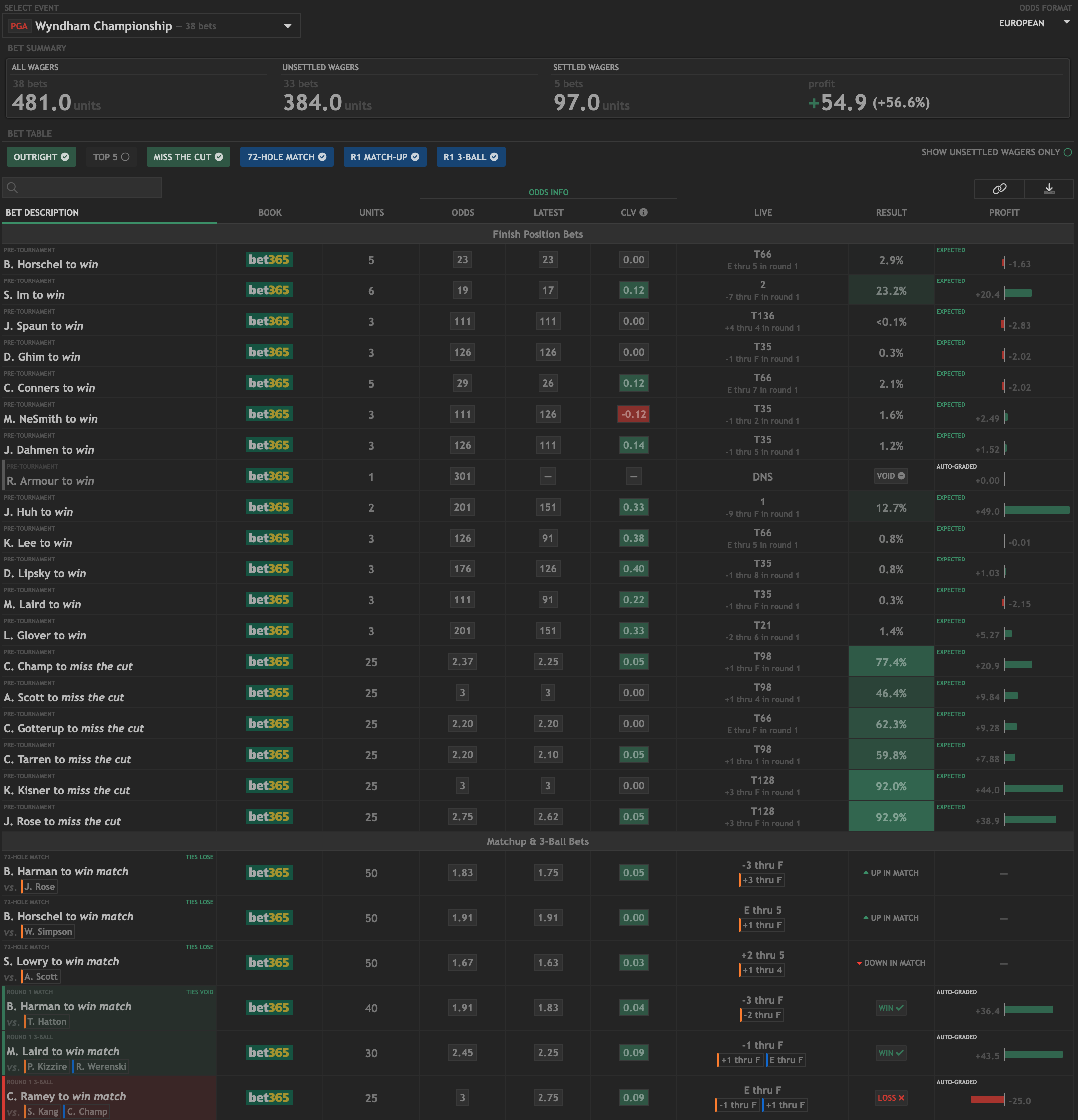
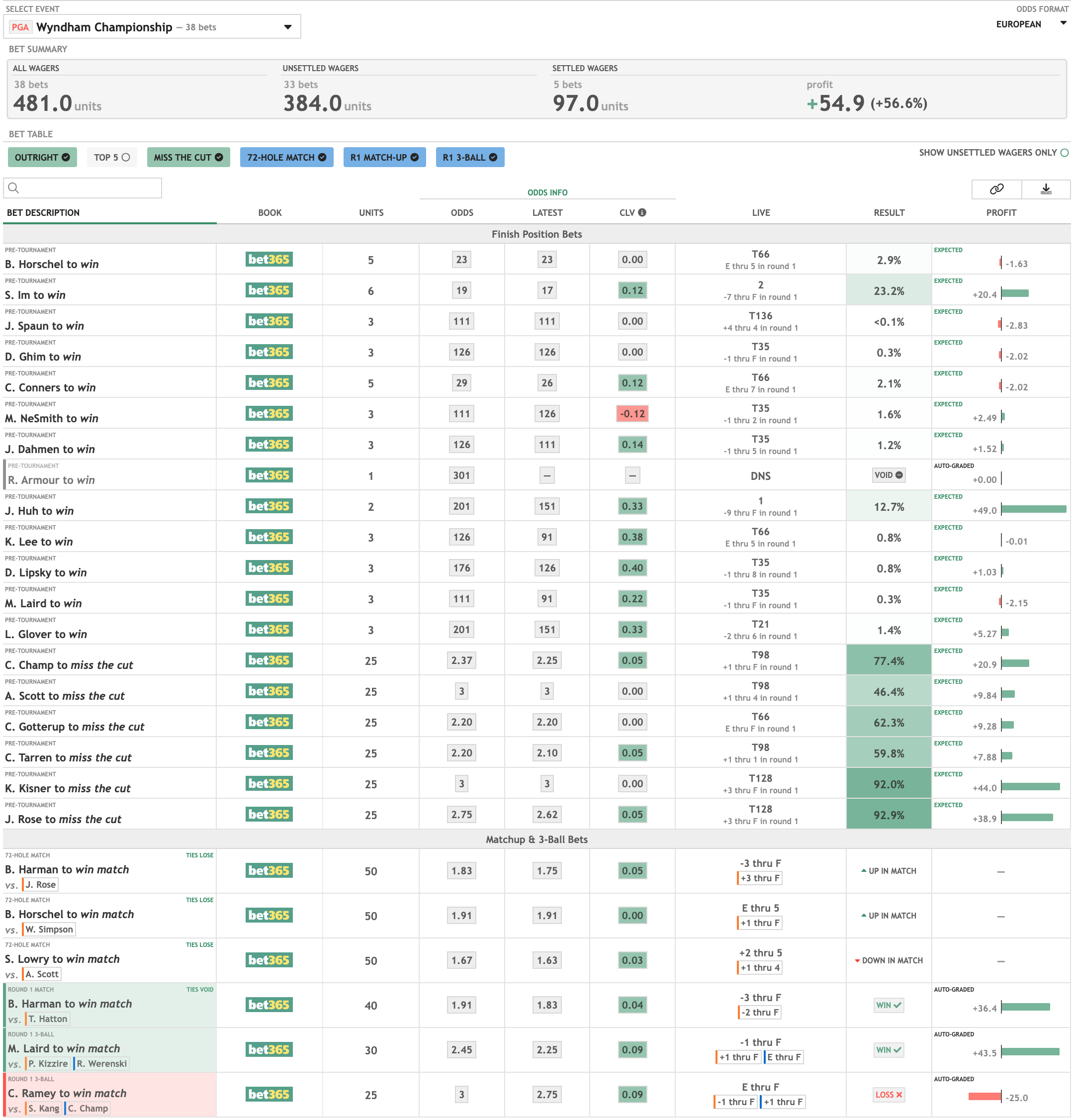
LOGGING BETS
In order for a bet to appear on the tracker, it first must be logged by the user.
There are two ways to log a bet:
1. Using Scratch Tools
To quickly log bets while navigating the site users can click on odds shown on the outright and matchup (using odds screen view) betting tools.
After entering the number of units wagered, and verifying/editing the listed odds (the sportsbook's odds may have moved since we last updated, so editing may be necessary), the bet can be submitted and will show up on the user's bet slip for tracking.
Logging a Bet From the Outright Tool
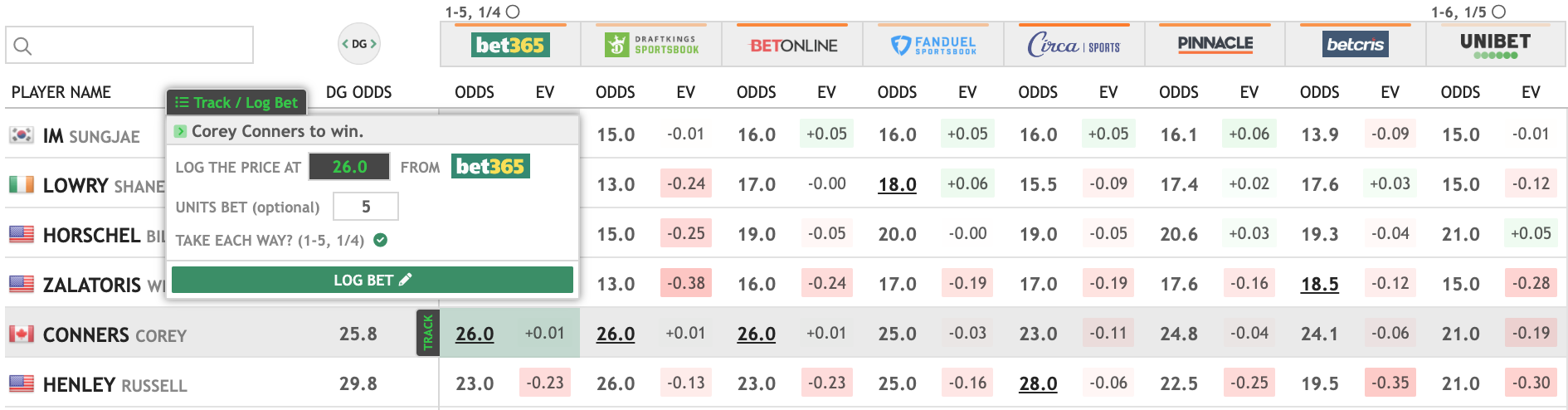

2. Manual Entry
If there is a specific bet or bet type not found on our betting tools (e.g. nationality props, top 30 finish, group betting, a specific matchup, etc),
users can manually add bets from the bottom of the bet tracking page.
Note that this option also allows for the tracking of "prop" bets — which can be any bet type not covered on our outright or matchup betting pages.
Logging a Bet Manually
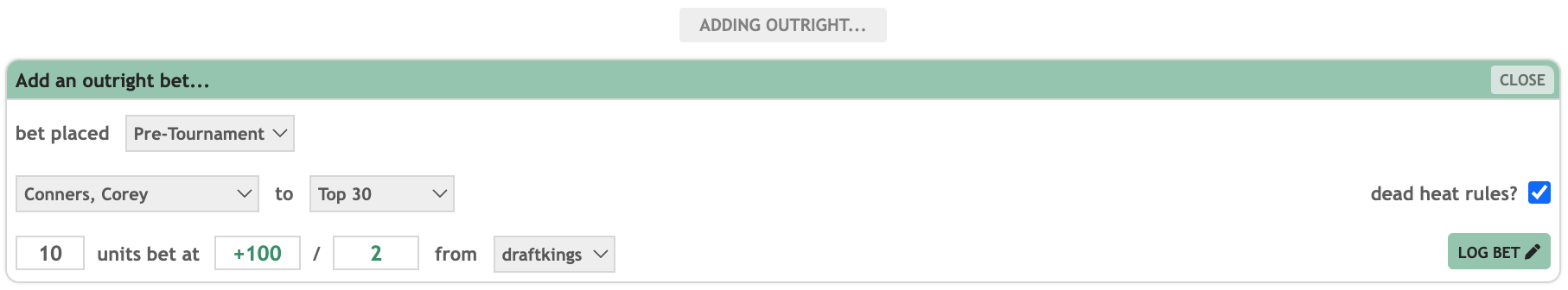
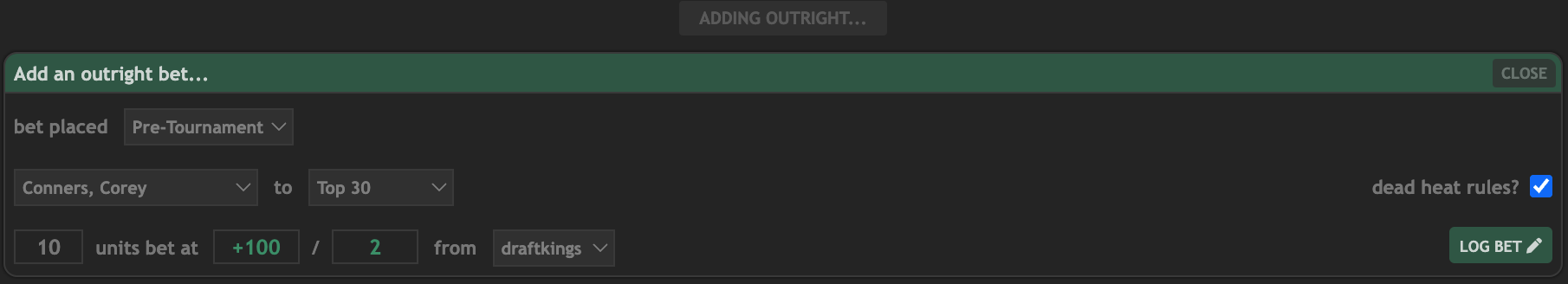
HOW TO TRACK
With bets successfully logged, users are ready to start tracking!
Before the bet has started, the tracker calculates closing line value (CLV) when possible — a green background indicates positive CLV while red indicates negative.
After the players involved in the bet have teed off, the tracker provides updates on the probability of winning each bet (in the case of outrights, finish position, and make/miss cut bets) as well as scoring updates (for all bets). As the week progresses users may be interested in only a few bets types at a time. For example, during the second round attention is generally drawn to round 2 matchups, tournament matchups, or cut bets. For this reason we've added filters to the tracker to show or hide certain bet types. There is also a toggle to hide settled bets.
To make tracking even easier, we have added green and red dots to our live model pages that indicate whether a user has bets on (green) or against (red) each player. Hovering over these dots displays all active bets involving that player.
Tracking Bets on the Live Model
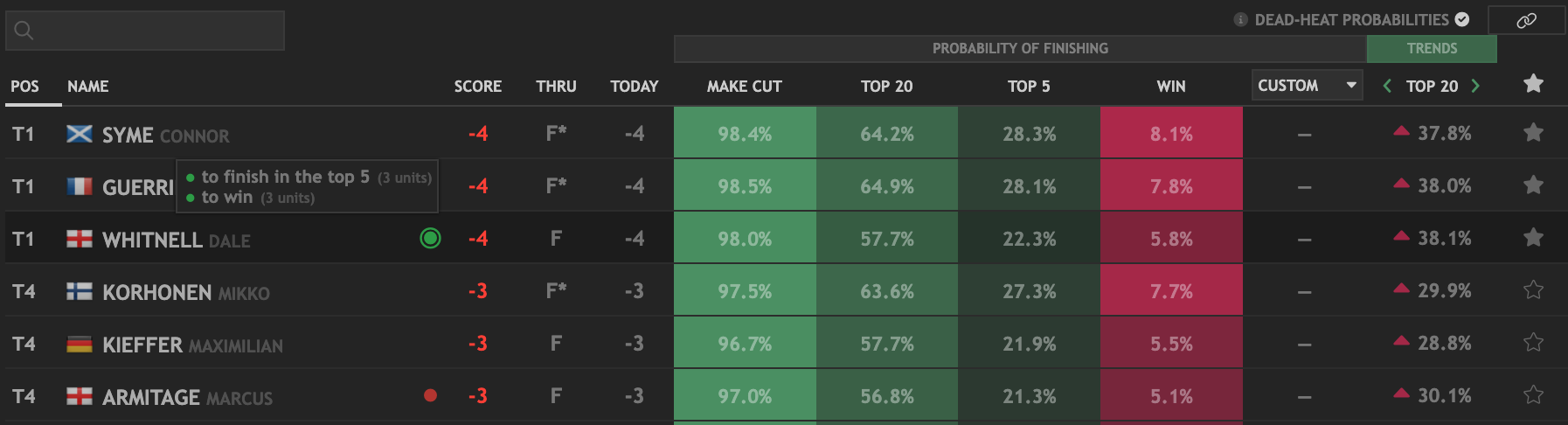
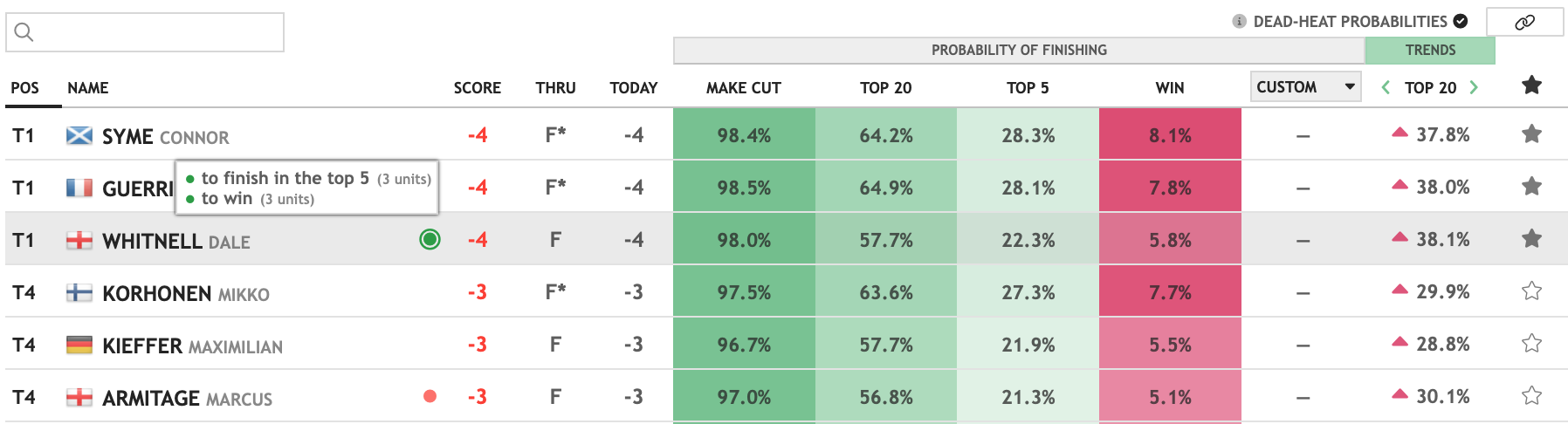
GRADING BETS
In the majority of cases, completed bets are auto-graded and profit is calculated (this includes dead-heat calculations if those are the specified tie rules).
The bet's profit is then added to the running total at the top of the tracker.
However, there may be some cases (WDs, dead heats, manually entered props, etc.) where we either cannot grade the bet or our auto-grading differs from that of the sportsbook. In these situations, users can hover over a row on the bet tracker and click the blue box that appears — this opens up a grading menu that will allow users to manually grade the bet. Note that manual grading will always override auto-grading attempts.
Grading a Manual Prop Bet as "5 for 3" Dead Heat
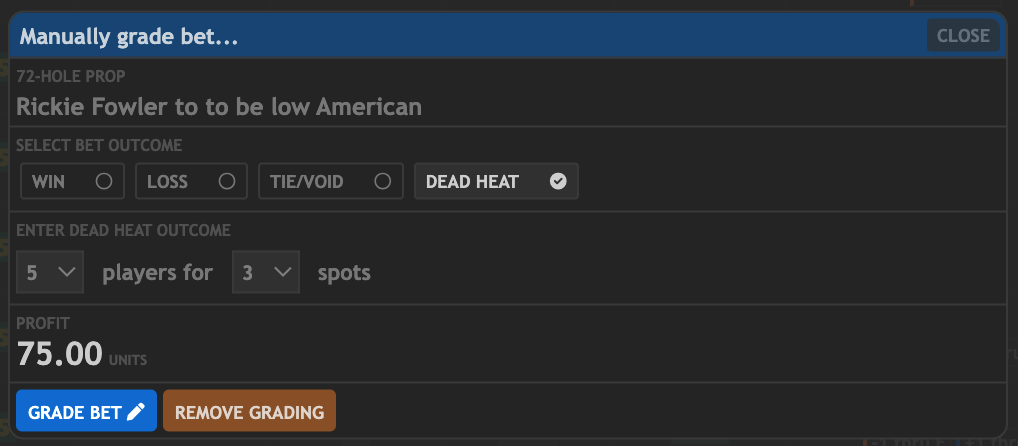
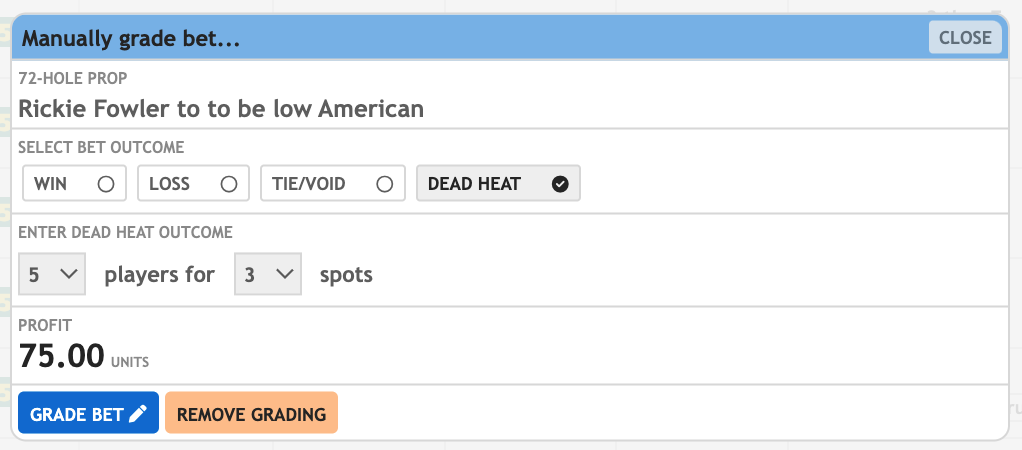
DELETING BETS
Similar to grading, bets can be deleted by hovering over the bet's row and waiting for the red square to appear.
Clicking the red trash can deletes the bet from the tracker permanently, and any profit associated with the bet is removed from the weekly total.
If you want to edit a bet, the only way to do so is by deleting and re-adding.
Deleting a Bet
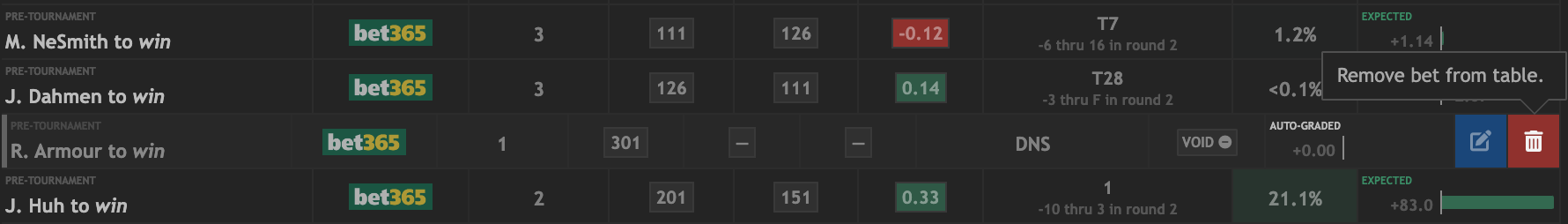

CONCLUSION
If you have any questions about the bet tracker or suggestions on how it can be improved, either post in the bet tracking thread in our forum or email us.
Happy Tracking!

